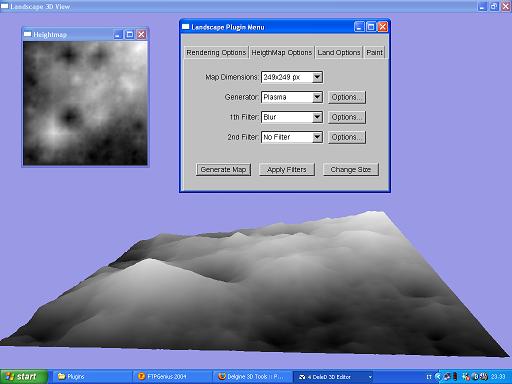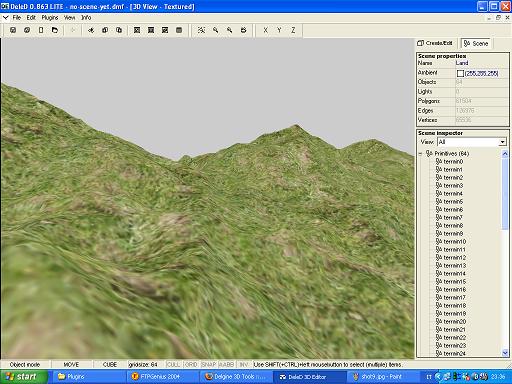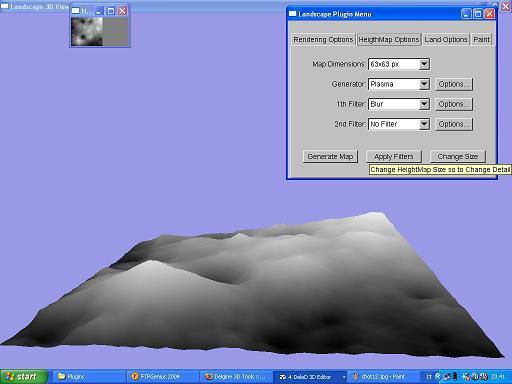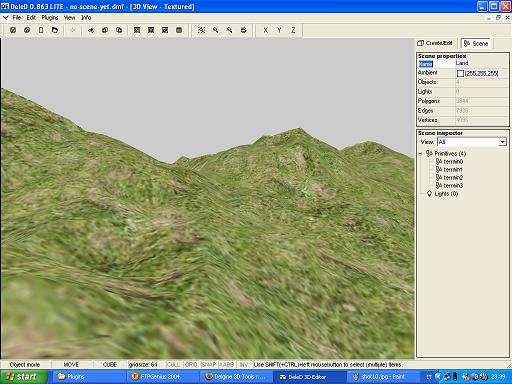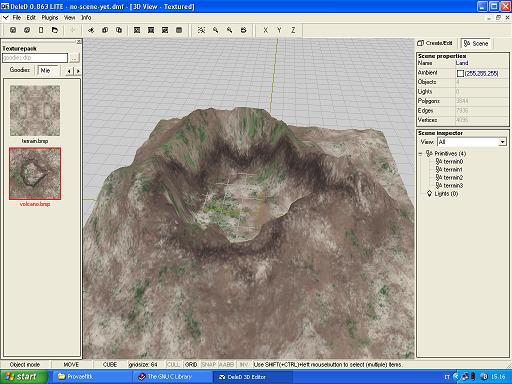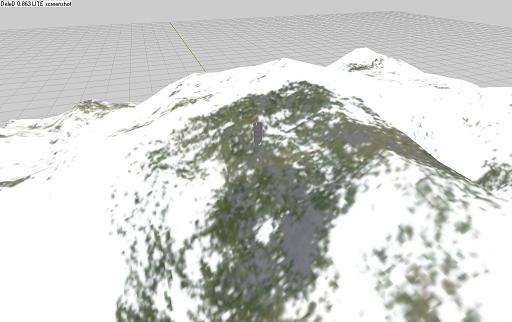| View previous topic :: View next topic |
| Author |
Message |
granada
Team member

Joined: 07 Aug 2004
Posts: 1955
Location: England
|
 Posted: Thu Aug 26, 2004 12:59 pm Post subject: Posted: Thu Aug 26, 2004 12:59 pm Post subject: |
 |
|
Hi buzzo
Unziped to the plugins folder but get this messege on startup
the freeimage.dll is in the plugin folder 

dave
_________________
AMD Phenom(tm)IIx6 1090t Processor 3.20 GHS
8.00 GB memory
Windows 7 64 bit
Nvida Geforce GTX 580 |
|
| Back to top |
|
 |
Il Buzzo
DeleD PRO user
Joined: 12 Aug 2004
Posts: 271
Location: Italy
|
 Posted: Thu Aug 26, 2004 1:10 pm Post subject: Posted: Thu Aug 26, 2004 1:10 pm Post subject: |
 |
|
Hi Granada,
To solve this problem, you can copy freeimage.dll to DeleD main dir or to windows\system32\ directory.
This way freeimage.dll will be located by your system.
Try these or try to open DeleD from its main directory clicking on the main exe.
What DeleD version do you have ?
I noticed this thing in DeleD 0.861 but not with DeleD 0.863, it's probably to current working
directory setting of the program (DeleD set it to its main dir,so plugin search for freeimage.dll
in this dir and not in Plugins dir, from here the solution suggested).
Bye and let me know if you solve these troubles. |
|
| Back to top |
|
 |
Il Buzzo
DeleD PRO user
Joined: 12 Aug 2004
Posts: 271
Location: Italy
|
 Posted: Thu Aug 26, 2004 1:13 pm Post subject: Posted: Thu Aug 26, 2004 1:13 pm Post subject: |
 |
|
Hi Jeroen,
I know that DeleD is intended to be a low poly modeler, in fact for this reason I added different map size.
So to reduce details you can generate a smaller map, i think that 63x63 or 125x125 is a good compromise,while 249x249 is meant for hi-detail landscape to use later with a rendering software, or with a very powerful hardware in real time.
 bye. bye. |
|
| Back to top |
|
 |
granada
Team member

Joined: 07 Aug 2004
Posts: 1955
Location: England
|
 Posted: Thu Aug 26, 2004 1:23 pm Post subject: Posted: Thu Aug 26, 2004 1:23 pm Post subject: |
 |
|
| Quote: |
| To solve this problem, you can copy freeimage.dll to DeleD main dir |
Problem solved  ,Nice work on this thanks again. ,Nice work on this thanks again.
dave
_________________
AMD Phenom(tm)IIx6 1090t Processor 3.20 GHS
8.00 GB memory
Windows 7 64 bit
Nvida Geforce GTX 580 |
|
| Back to top |
|
 |
Il Buzzo
DeleD PRO user
Joined: 12 Aug 2004
Posts: 271
Location: Italy
|
 Posted: Thu Aug 26, 2004 10:00 pm Post subject: Posted: Thu Aug 26, 2004 10:00 pm Post subject: |
 |
|
Hi All,
Jeroen made me think to a little adding to this version, in fact it's true you can change the heightmap dimensions to change details and so poligons too (the more large is the heightmap the more poligons you obtain and so also better detail  ). ).
But it's also true that some generators (plasma) work better on great size map, and
painting can give better results on biggest heightmap too.
So I simply added a "Change Size" button that sets heightmap size to that selected, obtaining a little loss in details but low poly count.
In fact, just try it, this is what you do with a map 249x249, and you obtain a polycount of
61504:
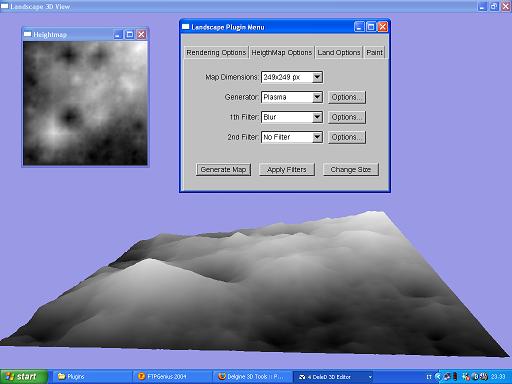
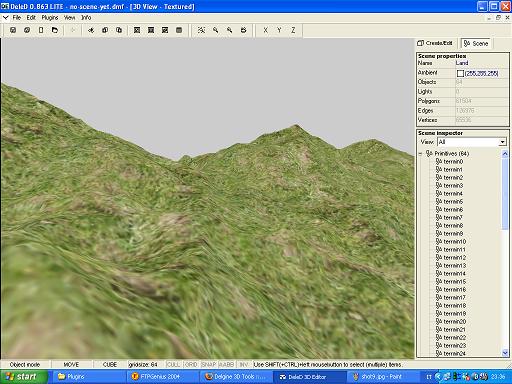
If you change the size of the same map to 63x63 with this new adding you'll obtain
a poly count of 3844 and a well formed terrain with no visible loss of detail:
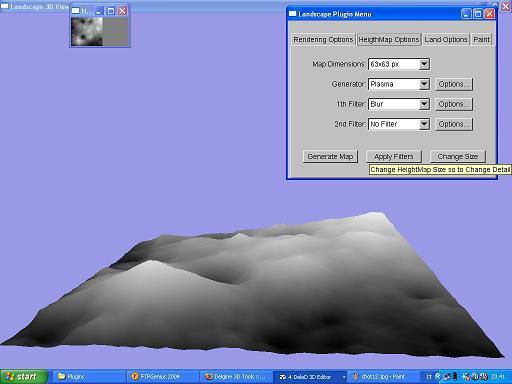
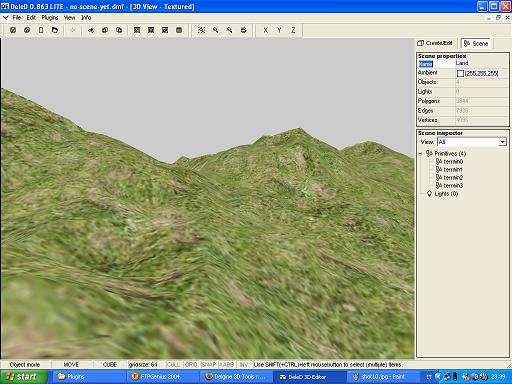
You can download the new updated package at the following address:
http://www.ilbuzzo.net/downloads/AdvancedLandscapePlugin.zip
Or optionally you can download the update only at the following address, then just unzip
it to plugins folder deleting old AdvancedLandscapePlugin.dll:
http://www.ilbuzzo.net/downloads/AdvancedLandscapeupdate1.zip
Note that you must move freeimage.dll into DeleD main directory to make plugin
work if DeleD gives an error due to freeimage.dll absence.
Maybe you'll see some messages on screen during use of plugin, some of them were
introduced just to debug purpoises (OK message after import completion, temporary file
showed in load and save functions ecc.).
So don't worry, they are useless and will be removed when I'll release the guide and tutorial and this release candidate will become final release.
So bye and Enjoy with DeleD  |
|
| Back to top |
|
 |
Jeroen
Site Admin

Joined: 07 Aug 2004
Posts: 5332
Location: The Netherlands
|
 Posted: Thu Aug 26, 2004 10:11 pm Post subject: Posted: Thu Aug 26, 2004 10:11 pm Post subject: |
 |
|
Well, what else can I say, this is a truly magnificant plugin especially with the latest enhancement. A polycount of 3000+ is very reasonable. Again, great work II Buzzo! When you finished your guide and tutorial, I'll download the latest package and will release it on the Delgine site too!  |
|
| Back to top |
|
 |
Il Buzzo
DeleD PRO user
Joined: 12 Aug 2004
Posts: 271
Location: Italy
|
|
| Back to top |
|
 |
granada
Team member

Joined: 07 Aug 2004
Posts: 1955
Location: England
|
 Posted: Sat Aug 28, 2004 4:37 pm Post subject: Posted: Sat Aug 28, 2004 4:37 pm Post subject: |
 |
|
I think your site must be down at the moment,cant get enything 
(EDIT) Got it now,thanks again 
dave
_________________
AMD Phenom(tm)IIx6 1090t Processor 3.20 GHS
8.00 GB memory
Windows 7 64 bit
Nvida Geforce GTX 580 |
|
| Back to top |
|
 |
Il Buzzo
DeleD PRO user
Joined: 12 Aug 2004
Posts: 271
Location: Italy
|
|
| Back to top |
|
 |
granada
Team member

Joined: 07 Aug 2004
Posts: 1955
Location: England
|
 Posted: Mon Aug 30, 2004 3:30 pm Post subject: Posted: Mon Aug 30, 2004 3:30 pm Post subject: |
 |
|
Sorted,nice one Il Buzzo 
dave
_________________
AMD Phenom(tm)IIx6 1090t Processor 3.20 GHS
8.00 GB memory
Windows 7 64 bit
Nvida Geforce GTX 580
Last edited by granada on Tue Aug 31, 2004 5:14 am; edited 1 time in total |
|
| Back to top |
|
 |
Il Buzzo
DeleD PRO user
Joined: 12 Aug 2004
Posts: 271
Location: Italy
|
 Posted: Mon Aug 30, 2004 7:50 pm Post subject: Posted: Mon Aug 30, 2004 7:50 pm Post subject: |
 |
|
Hi All,
Do you know how many polys are in this landscape textured with Terragen and made with Advanced Landscape Plugin?
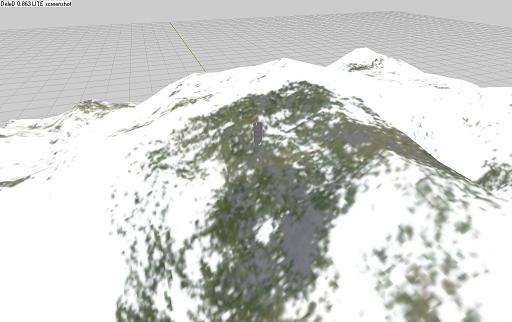
Let me know and enjoy with DeleD.
 bye bye |
|
| Back to top |
|
 |
Jeroen
Site Admin

Joined: 07 Aug 2004
Posts: 5332
Location: The Netherlands
|
 Posted: Mon Aug 30, 2004 8:22 pm Post subject: Posted: Mon Aug 30, 2004 8:22 pm Post subject: |
 |
|
I posted a newsitem at the main site. 
| Quote: |
The new and very much improved landscape generator plugin made by II Buzzo has been released! This plugin allows you to create a landscape based on a heightmap. Feel free to check it out at the forums and download the 908kb package at the Download section.  |
Btw, i have no idea how many polygons that landscape has. My guess is 2400! |
|
| Back to top |
|
 |
Il Buzzo
DeleD PRO user
Joined: 12 Aug 2004
Posts: 271
Location: Italy
|
 Posted: Mon Aug 30, 2004 10:41 pm Post subject: Posted: Mon Aug 30, 2004 10:41 pm Post subject: |
 |
|
Hi Jeroen,
Well without considering the small tower it's made of a lot less polys, to be more precise I've used a map of 32x32 pixels and from that I've gained a total of 961 polys.
To tell the truth a lot is done by texture, but it's smooth enough to obtain good results in videogames.
So enjoy with DeleD, I'm now creating a terrain texture pack with heightmap too, but I'm not so sure I can use Terragen shareware, maybe I'll use T2 (it's a freeware  ). ).
Bye  |
|
| Back to top |
|
 |
Jeroen
Site Admin

Joined: 07 Aug 2004
Posts: 5332
Location: The Netherlands
|
 Posted: Tue Aug 31, 2004 1:04 pm Post subject: Posted: Tue Aug 31, 2004 1:04 pm Post subject: |
 |
|
| Btw, what if you create a black & white photo of your face (or something), would the plugin create a 3D face out of it? |
|
| Back to top |
|
 |
Mr.Fletcher
DeleD PRO user

Joined: 07 Aug 2004
Posts: 1772
Location: Germany
|
 Posted: Tue Aug 31, 2004 1:28 pm Post subject: Posted: Tue Aug 31, 2004 1:28 pm Post subject: |
 |
|
| Il Buzzo wrote: |
So enjoy with DeleD, I'm now creating a terrain texture pack with heightmap too, but I'm not so sure I can use Terragen shareware, maybe I'll use T2 (it's a freeware  ). ).
Bye  |
I don't know if this is what you are searching for, but you should take a look at "TerrTexGen" by Sascha Willems, owner of www.delphigl.de
http://delphigl.de/projects/terrtexgen/eng_index.html
_________________
Behold! The DeleD Wiki! Please help us expanding it 
DeleD on IRC |
|
| Back to top |
|
 |
|